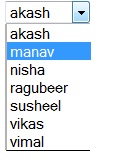Introduction- Hello
Guys, “Welcome back” Today i am here
with another one new great article. In this article I will explain that how we can
create dynamic chart with the negative and positive data or values. This
article will very helpful for all the .net developers to create attractive
chart to show the negative and positive data or values. And I convert it into
.net using the sql server query and the stringbuilder class of the .net. Below
I am also giving the link to download the complete folder of this article with
the sql server script.
Implementation- creates a
website, add page named negative_chart.aspx. Place a literal control at the
design side of this page. Below I am giving the complete code for .aspx page
and also .aspx.cs page. All the .js files that I am using in the .aspx are
available inside the downloaded folder. You can copy and paste the complete
code and enjoy the execute of whole
code.
Code for
negative_chart.aspx Page
<head runat="server">
<title>Highcharts
Example</title>
<%--Graphs_start these below javascripts a necessary for this
charts--%>
<script src="js_charts/modules/ajax_jscript.js" type="text/javascript"></script>
<script type="text/javascript" src="js_charts/highcharts.js"></script>
<!--
1a) Optional: add a theme file you can also add the theme file to change the
design for the chart -->
<%-- <script type="text/javascript"
src="js_charts/themes/gray.js"></script>--%>
<%--<script
type="text/javascript"
src="js_charts/themes/grid.js"></script>--%>
<!--
1b) Optional: the exporting module -->
<script type="text/javascript" src="js_charts/modules/exporting.js"></script>
<%--Graphs_end--%>
</head>
<body runat="server"
visible="true">
<form id="form1" runat="server">
<div>
<asp:Literal ID="lt" runat="server"></asp:Literal>
<%--below m giving a div named
container. the chart will print inside this div--%>
<div id="container" style="width: 800px; height: 285px;"></div>
<center><asp:Label ID="lbl_msg" runat="server" Text="" CssClass="" Visible ="false"></asp:Label></center>
</div>
</form>
</body>
</html>
Code for
negative_chart.aspx.cs Page-
using System;
using System.Collections;
using System.Configuration;
using System.Data;
using System.Linq;
using System.Web;
using System.Web.Security;
using System.Web.UI;
using System.Web.UI.HtmlControls;
using System.Web.UI.WebControls;
using System.Web.UI.WebControls.WebParts;
using System.Xml.Linq;
using System.Text;
using System.Data.SqlClient;
using System.IO;
using System.Data.Sql;
using System.Collections.Generic;
public partial
class negative_chart
: System.Web.UI.Page
{
SqlConnection
con = new SqlConnection();
StringBuilder
str = new StringBuilder();
protected void Page_Load(object
sender, EventArgs e)
{
// here i am
declare connection
con.ConnectionString = ConfigurationManager.ConnectionStrings["cn"].ConnectionString;
con.Open();
if
(Page.IsPostBack == false)
{
// here i
am calling function chart_bind(); in the
page load event of the page
bind_chart();
}
}
private void bind_chart()
{
// here i am
using SqlDataAdapter for the sql server select query
SqlDataAdapter
adp = new SqlDataAdapter(@"select *
from tb_student_detail
order by
tb_student_detail.id desc", con);
// here am
taking datatable
DataTable
dt = new DataTable();
try
{
// here
datatale dt is fill wit the adp
adp.Fill(dt);
// this string
m catching in the stringbuilder class
// in the
str m writing same javascript code that is given by the google.
// but m
changing only below line
//data.addColumn('string'(datatype),
'Year'(columnname according to the sql table));
//data.addColumn('number'(datatype),
'Sales'(columnname according to the sql table));
//data.addColumn('number'(datatype),
'Expenses'(columnname according to the sql table));
// my
data that will come from the sql server
// in the
below line i need " in place of *
//
stringbuilder can't return us " so at the last line i am
//
replacing * with the " using Replace('*', '"'); function
// and
other code is same like the high charts
// here i
am checking the rows that will come in side the dt class.
// if
any row will come then the else
condition will perforne. otherewise the if condition
// will
performtheir work and display the msg inside the label that No data available
if
(dt.Rows.Count == 0)
{
// if
there will be no any record come inside the dt then this condition will work
//
and label print a message that No data available.
lbl_msg.Visible = true;
lbl_msg.Text = "No data available";
}
else
{
lbl_msg.Visible = false;
//
this javascript given by the highcharts and in this code i using values come
from the database.
//
str.Append(@"<script type=text/javascript>
var
chart;
$(document).ready(function()
{
chart
= new Highcharts.Chart({
chart:
{
renderTo:
'container',
defaultSeriesType:
'column'
},
title:
{
text:
'Column chart with negative values'
},
xAxis:
{
categories:
['Science', 'English', 'Math', 'Biology', 'Botany']
},
tooltip:
{
formatter:
function() {
return
''+
this.series.name +': '+ this.y +'';
}
},
credits:
{
enabled:
false
},
series:
[
");
Int32
i;
for
(i = 0; i <= dt.Rows.Count - 1; i++)
{
str.Append("{name: '" + (dt.Rows[i]["name"].ToString()) + "', data: [" + (dt.Rows[i]["science"].ToString()) + "," + (dt.Rows[i]["english"].ToString()) + "," + (dt.Rows[i]["math"].ToString()) + "," + (dt.Rows[i]["biology"].ToString()) + "," + (dt.Rows[i]["botany"].ToString()) + "]},");
}
int
remove_comma;
remove_comma = str.Length - 1;
str.Remove(remove_comma, 1);
str.Append(@"]
});
});
</script>
");
}
// here i
am print the complete string in side the literal control
// here i
am using the literal control because
this control does not creata span tag
like label.
lt.Text = str.ToString();
}
catch
{
}
finally
{
}
}
}
See output in this image:
Simple display of the chart
Print option inside the chart:
You can also donload png jpg or pdf
of the chart:
Database Script-
create a table in database named
tb_register. Here I am giving you to complete database script of the table
tb_register. See below:
/****** Object: Table
[dbo].[tb_student_detail] Script Date:
04/10/2012 18:13:44 ******/
IF
EXISTS (SELECT * FROM sys.objects WHERE object_id = OBJECT_ID(N'[dbo].[tb_student_detail]') AND type in (N'U'))
DROP TABLE
[dbo].[tb_student_detail]
GO
/****** Object: Table
[dbo].[tb_student_detail] Script Date:
04/10/2012 18:13:44 ******/
SET ANSI_NULLS
ON
GO
SET QUOTED_IDENTIFIER
ON
GO
IF NOT EXISTS (SELECT * FROM sys.objects WHERE object_id = OBJECT_ID(N'[dbo].[tb_student_detail]') AND type in (N'U'))
BEGIN
CREATE TABLE
[dbo].[tb_student_detail](
[id] [bigint] IDENTITY(1,1) NOT NULL,
[name] [nvarchar](50) COLLATE
SQL_Latin1_General_CP1_CI_AS NULL,
[science] [nvarchar](50) COLLATE SQL_Latin1_General_CP1_CI_AS NULL,
[english] [nvarchar](50) COLLATE SQL_Latin1_General_CP1_CI_AS NULL,
[math] [nvarchar](50) COLLATE
SQL_Latin1_General_CP1_CI_AS NULL,
[biology] [nvarchar](50) COLLATE SQL_Latin1_General_CP1_CI_AS NULL,
[botany] [nvarchar](50) COLLATE
SQL_Latin1_General_CP1_CI_AS NULL,
CONSTRAINT
[PK_tb_student_detail] PRIMARY KEY CLUSTERED
(
[id] ASC
)WITH (PAD_INDEX = OFF,
STATISTICS_NORECOMPUTE = OFF, IGNORE_DUP_KEY = OFF,
ALLOW_ROW_LOCKS =
ON,
ALLOW_PAGE_LOCKS = ON)
)
END
GO
SET IDENTITY_INSERT
[dbo].[tb_student_detail] ON
INSERT [dbo].[tb_student_detail]
([id], [name], [science],
[english], [math],
[biology], [botany])
VALUES (1, N'vikas', N'-45', N'20', N'-56', N'75', N'89')
INSERT [dbo].[tb_student_detail]
([id], [name], [science],
[english], [math],
[biology], [botany])
VALUES (2, N'ragubeer', N'-25', N'29', N'79', N'36', N'96')
INSERT [dbo].[tb_student_detail]
([id], [name], [science],
[english], [math],
[biology], [botany])
VALUES (3, N'akash', N'65', N'59', N'89', N'63', N'35')
INSERT [dbo].[tb_student_detail]
([id], [name], [science],
[english], [math],
[biology], [botany])
VALUES (4, N'vimal', N'-35', N'-59', N'23', N'46', N'87')
INSERT [dbo].[tb_student_detail]
([id], [name], [science],
[english], [math],
[biology], [botany])
VALUES (5, N'nisha', N'-65', N'99', N'93', N'56', N'21')
INSERT [dbo].[tb_student_detail]
([id], [name], [science],
[english], [math],
[biology], [botany])
VALUES (6, N'manav', N'52', N'39', N'63', N'21', N'38')
INSERT [dbo].[tb_student_detail]
([id], [name], [science],
[english], [math],
[biology], [botany])
VALUES (7, N'susheel', N'-96', N'-54', N'-63', N'29', N'36')
SET IDENTITY_INSERT
[dbo].[tb_student_detail] OFF
Conclusion- Through this article, you have
learned how we can display negative and positive chart in .net. If you have any
idea to improve this article, please send , at my mail id bharti22200@yahoo.com,
I will try to improve my next article.
 Hello Friends. I am working as a Web Developer and has great experience on asp.net C# and having a Master Degree in MSC(IT). I really like to work in the .NET platform. and working with ASP.NET 2.0/3.5, AJAX, JavaScript,jQuery, SQL Server
Hello Friends. I am working as a Web Developer and has great experience on asp.net C# and having a Master Degree in MSC(IT). I really like to work in the .NET platform. and working with ASP.NET 2.0/3.5, AJAX, JavaScript,jQuery, SQL Server
 Hello Friends. I am working as a Web Developer and has great experience on asp.net C# and having a Master Degree in MSC(IT). I really like to work in the .NET platform. and working with ASP.NET 2.0/3.5, AJAX, JavaScript,jQuery, SQL Server
Hello Friends. I am working as a Web Developer and has great experience on asp.net C# and having a Master Degree in MSC(IT). I really like to work in the .NET platform. and working with ASP.NET 2.0/3.5, AJAX, JavaScript,jQuery, SQL Server